IQ Option Keyboard Shortcuts & Interface Hacks That Changed My Trading
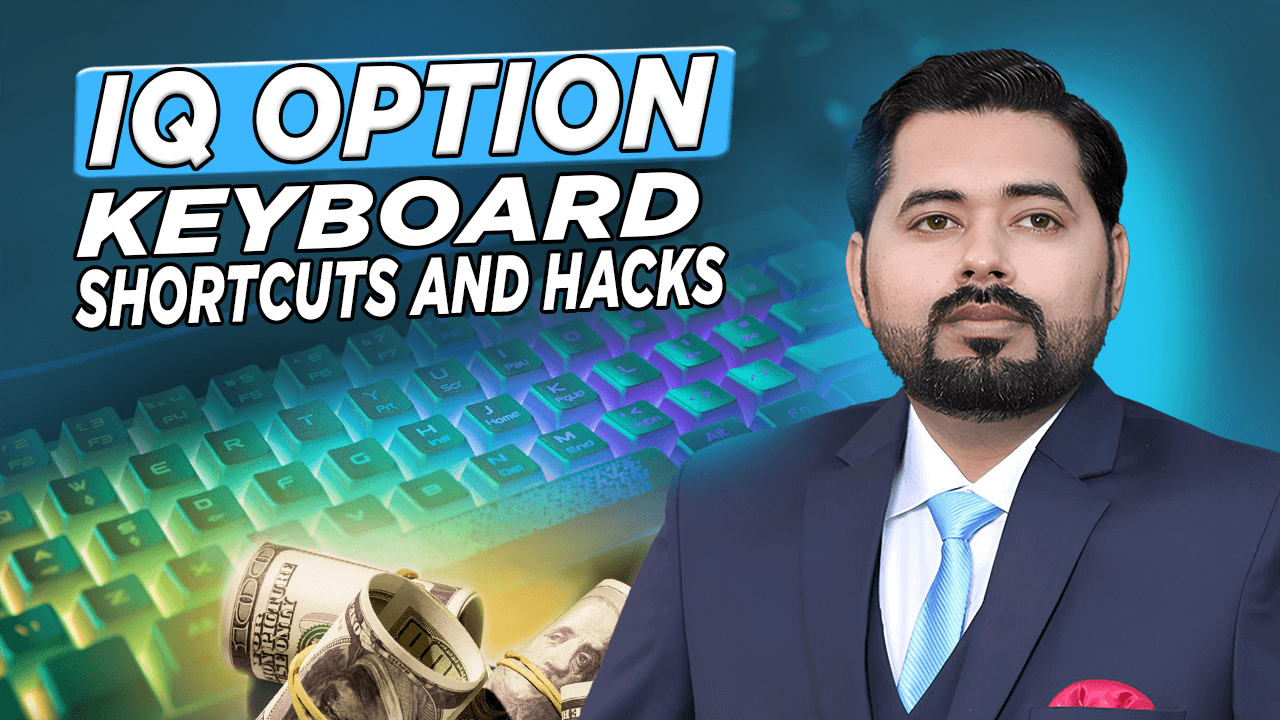
How I Discovered IQ Option Shortcuts by Accident
The first time I realised IQ Option had keyboard shortcuts was during a frantic EUR/USD trade. I was fumbling with the mouse, trying to close a position before it reversed, when I accidentally hit the space bar and suddenly, the trade confirmation window popped up faster than I’d ever managed with clicks. That tiny accident made me pause.
I had been using IQ Option for months, but I never thought about digging deeper into how the interface itself could affect my trading. Everyone talks about candlestick setups, risk management, or even the IQ Option 1-minute strategy, but almost no one talks about the speed factor, how efficiently you move inside the platform can change results.
That night, I decided to dedicate a week purely to testing IQ Option keyboard shortcuts and interface hacks. If you haven’t opened an account yet, you can sign up with IQ Option here and follow my exact setup as you read this.
Testing Process: Setting Up IQ Option Keyboard Shortcuts and Interface Hacks
I started simple. My plan was to map out the shortcuts available, test them during live trading, and then layer in interface customisations like chart layouts and asset tabs.
The core shortcuts I experimented with were:
| Shortcut | Function | Use Case in My Trading |
| Spacebar | Open/close trade window | Quicker execution when price hits my level |
| Arrow Keys | Switch between assets | Avoided wasting clicks moving across tabs |
| Ctrl + W | Close current chart | Faster cleanup after setups |
| + / – Keys | Zoom chart in/out | Adjust candle view without breaking focus |
| Ctrl + 2 / 4 | Switch chart type (candlestick/line) | Helpful for quick confirmations |
I also reorganised my interface:
- Grouped assets into tabs (EUR/USD, GBP/USD, Gold, BTC)
- Used a dark theme for better visibility
- Set chart defaults to candlestick with 1-minute intervals
The expectation was simple; save seconds, reduce distractions, and maybe capture trades I’d otherwise miss.
Real Trade Examples Using IQ Option Shortcuts and Hacks
The first test was on EUR/USD, trading a breakout. Instead of dragging the mouse to hit “Buy,” I used the spacebar. The trade executed instantly. That single action probably saved me half a second, but when you’re trading fast setups, half a second matters. The breakout gave me 1.2R profit before retracing.
Switching between assets with arrow keys was another eye-opener. I caught a clean candlestick reversal on gold within seconds of closing a EUR/USD trade. Normally, I would’ve been late. This time, the shortcut gave me the speed to enter at the right candle.
Not every test was smooth, though. Once, I zoomed in too far using the “+” key, misjudged the candle size, and entered too early on GBP/USD. That trade hit stop loss in 6 minutes. Mistakes like that reminded me that tools don’t replace discipline, they just speed up your actions.
Here’s a breakdown of my week’s test results:
| Asset | Trades Taken | Wins | Losses | Win % | Notes |
| EUR/USD | 7 | 4 | 3 | 57% | Faster entries helped, but execution discipline still key |
| Gold | 5 | 3 | 2 | 60% | Switching tabs quickly made a real difference |
| GBP/USD | 4 | 2 | 2 | 50% | Misuse of zoom shortcut cost one trade |
| BTC/USD | 3 | 2 | 1 | 66% | Alerts + quick execution worked well |
Overall win rate: 58%. That’s not extraordinary, but it matched the results I had using more complex setups like IQ Option RSI divergence. The difference was that the shortcuts reduced hesitation and improved reaction time.
Analysing the Results of IQ Option Strategy with Shortcuts
The biggest improvement came from execution speed. I wasn’t relying on new indicators or an unfamiliar IQ Option strategy; I was simply cutting down the time between seeing a setup and placing a trade. That turned out to be worth at least 1–2 extra winning trades that week.
What went wrong was over-reliance. I got overconfident with the zoom shortcut, misreading context. That showed me that while shortcuts enhance speed, they don’t replace proper analysis.
Another lesson: customising the interface mattered more than I expected. Having assets grouped and charts pre-set to my style reduced the “mental clutter.” It reminded me of the clarity I gained when testing multi-chart layouts in IQ Option, structure on the platform translates into structure in my mind.
Practical Takeaways: How to Use IQ Option Shortcuts in Your Own Trading
Here are the steps I’d recommend if you want to try IQ Option shortcuts and hacks yourself:

Start with 3–4 core shortcuts
- Spacebar for order windows
- Arrow keys to switch assets
- Ctrl + W to close charts
Customise your workspace
- Group favourite assets into tabs
- Stick to one chart type (candlesticks work best)
- Use dark theme for less eye strain
Practice in demo first
- Muscle memory takes time, practice shortcuts on demo until natural
- Avoid overusing zoom; focus on clear chart reading
Measure impact
- Track whether speed improvements lead to better entries
- Compare with your normal execution style
If you want to try this out, you can create an IQ Option account here and begin experimenting risk-free with the demo before using real funds.
Final Thoughts: How Shortcuts Fit Into My Broader IQ Option Journey
What I learned from this experiment is that IQ Option isn’t just about strategies, patterns, or signals. It’s also about how you interact with the platform. Keyboard shortcuts and interface hacks may seem small, but over dozens of trades, they add up.
They won’t magically turn a losing strategy into a winning one. But they do reduce friction, cut hesitation, and give me cleaner focus. For me, that’s worth just as much as learning a new technical setup.
Next, I plan to combine these shortcuts with risk management tweaks, like scaling in and partial exits to see if I can build an even smoother workflow.
If you’re ready to explore IQ Option beyond the surface level, sign up here and test these shortcuts for yourself. Just like me, you might find that the “hidden edges” are not always in the charts, but in the way you use the platform.