IQ Option Glitches & Platform Bugs: What I Faced & How to Report Them

I’ve used a lot of trading platforms over the years, but IQ Option always felt sleek and fast — until the day it glitched during a live trade. Imagine this: you’re seconds away from closing a winning position, and the platform freezes. No response. No button works. Just… stuck.
That’s what happened to me.
At first, I thought it was my Wi-Fi. But speed tests were fine. Other sites worked. It wasn’t me — it was the platform. I lost that trade, not because of poor strategy, but because of something I couldn’t control.
That glitch made me question everything. Could I trust my money here? How often do these bugs happen? And more importantly, was there a way to get help or compensation?
If you’re trading on IQ Option (or planning to), you need to read this. It’s not a hit piece, I still use IQ Option, but you deserve to know the real quirks before they cost you money.
Want to try IQ Option yourself? I suggest starting cautiously with a small deposit: Start here with my verified link →
When the Platform Doesn’t Behave: My First Bug
I was trading EUR/USD on a calm weekday afternoon. Everything looked normal. Good volatility, stable spreads. I entered a 1-minute short position with confidence.
The candle hit my target level… but the close button did nothing.
Click. Click again. Nothing.
After about 15 seconds (which felt like an hour in a 60-second trade), it unfroze — but by then, the price had reversed. I closed with a loss.
Here’s the breakdown of that session:
| Action | Date | Result | Notes |
| Entered 1m short | 14:35 | Executed normally | Smooth execution |
| Platform froze | 14:35:45 | No response | Couldn’t close trade |
| Recovered | 14:36:02 | Closed manually | Lost $9 due to delay |
That $9 loss stung, not because of the amount, but because it wasn’t my fault.
I Started Tracking Platform Bugs
After that first bug, I decided to pay more attention. Over the next few weeks, I logged every suspicious behavior I noticed.
Some bugs were small. Others were potentially dangerous.
Bugs I Personally Experienced
- Trade Freeze (x3): Platform became unresponsive during open trades
- Delayed Chart Updates (x2): The chart lagged while the price in the trade box moved
- Incorrect Profit/Loss Display (x1): The displayed profit was wrong until the page refreshed
- Random Logout (x1): The system logged me out in the middle of a session
This wasn’t constant, I’d say it happened 1 out of every 40 trades. But when real money is involved, even rare bugs matter.
It’s Not Just Me: What Other Traders Are Saying
To see if this was an isolated case, I reached out to trading communities — Reddit, Facebook groups, Telegram.
Turns out, I wasn’t alone.
Here’s what some traders shared (quotes paraphrased for clarity):
Ali, Pakistan“I once had a 5-minute trade where the price line disappeared completely. I couldn’t make sense of my stop loss.”
Megan, South Africa“Chart glitches mess up my strategy. Candles sometimes overlap or skip when the market is volatile.”
Rafael, Brazil“Mobile app kept crashing after a major update. Support told me to reinstall, which helped — but I lost 2 trades.”
The bugs vary, some are technical, some cosmetic but the impact is real.
Why Do These Glitches Happen?
After researching and speaking with developers, I found some possible reasons:
- Heavy Server Load: IQ Option handles thousands of trades per second. During high volume (news releases, opening hours), it can lag
- Browser/Device Conflicts: Outdated devices, full RAM, or conflicting browser extensions may clash with the platform
- Update Errors: New feature rollouts sometimes introduce unintended bugs
- Network Jitter: Even a good connection may have momentary delays that cause desyncs
But none of this excuses the fact that traders deserve reliability. Explore more about IQ Option, whether it’s legit or not.
How I Reported the Bugs (and Got a Response)
After my third platform freeze, I took action. Here’s what I did:
- Recorded Screen: I use OBS (free tool) to record trades now. When the bug happened, I saved the footage
- Took Screenshots: I captured the unresponsive interface and time stamps
- Contacted Support: I used the in-app chat and shared the video + screenshots
- Filed Official Complaint: After no reply for 24 hours, I emailed [email protected] directly
Response Time:Live chat: 20 minutes
Email: 36 hours
They acknowledged the issue, said they were investigating, and offered a $10 goodwill bonus. Not exactly compensation, but better than nothing.
If you’re serious about trading and want to test the tools yourself, start with a small balance and monitor performance: Get started with IQ Option →
Pro Tips to Avoid or Minimise Bug Impact
Here’s what I do now to protect my trades:
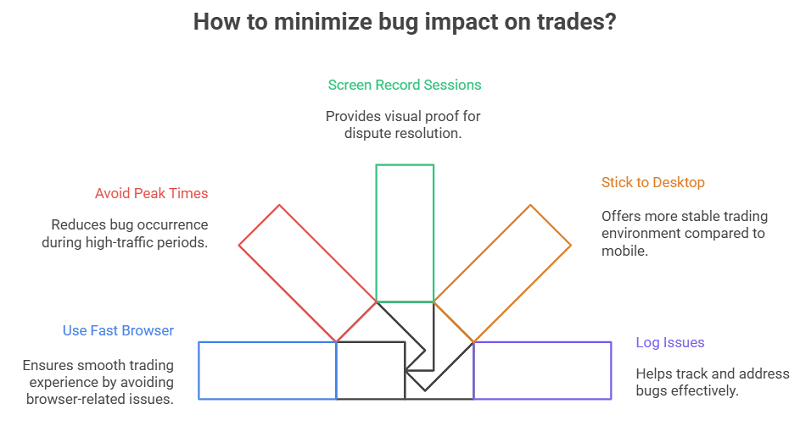
1. Use a Fast, Clean Browser
I only trade on Chrome or Edge. I disable all extensions and clear cache daily.
2. Avoid Peak Times
Bugs seem more common around market opens (like 13:30 UTC or during US news events).
3. Screen Record Your Sessions
Use OBS Studio or even a phone camera. Visual proof helps if something goes wrong.
4. Stick to Desktop for Precision Trades
The mobile app is sleek, but more prone to bugs, especially during updates.
5. Log Your Issues with Time Stamps
Maintain a journal of any strange behavior with exact times. It helps with follow-ups.
How to Officially Report IQ Option Glitches
You can’t just complain into the void. Here’s the right way to get noticed:
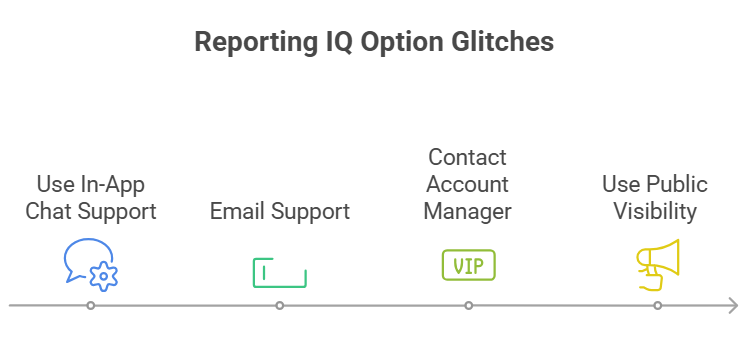
Step 1: Use the in-app chat support.
Explain the issue clearly and politely.
Step 2: Email [email protected]
Include your account number, screenshots, video (if possible), and time of the bug.
Step 3: Contact your account manager (for VIP users).
They sometimes escalate faster than regular support.
Step 4: Use public visibility (as last resort)
If you’re ignored, consider posting (respectfully) on Reddit or Trustpilot with your evidence. This often triggers faster response.
Should You Worry About These Bugs?
That depends.
If you’re a casual trader using the demo or placing occasional trades — maybe not. The bugs are rare and usually minor.
But if you’re trading live with real capital and tight entries (like 60-second binary options), even a single glitch can ruin your setup.
That’s why awareness matters.
I still trade on IQ Option. The tools, UI, and assets suit my style. But I’m more careful now. If you are looking for IQ Option underrated tools, then check this guide.
What IQ Option Should Do (But Hasn’t Yet)
As a user, I feel IQ Option could improve by:
- Creating a public bug report board
- Showing real-time platform status
- Offering better compensation when trades are affected
- Improving QA before releasing updates
- Sending alerts when there’s known instability
Traders need transparency. That builds trust.
Final Thoughts: Trade Smart, Not Blind
I’m not here to tell you to quit IQ Option, I haven’t. But I am saying you should know what you’re stepping into.
Most days, the platform works perfectly. But when it doesn’t, it can cost you. That’s why I shared everything here, no filter.
If you trade without backups (screen recording, journaling, screenshots), you’re vulnerable.
So protect yourself. Be proactive. Know what to expect. That’s how professionals treat platforms, not like a casino, but like a tool that must be reliable.
And if you’re ready to explore IQ Option, just do it the smart way:
Click here to create a real account — start with caution →
Related Reads
If you found this helpful, you might also want to read: