IQ Option Alerts & Notifications: Setting Up Auto Reminders
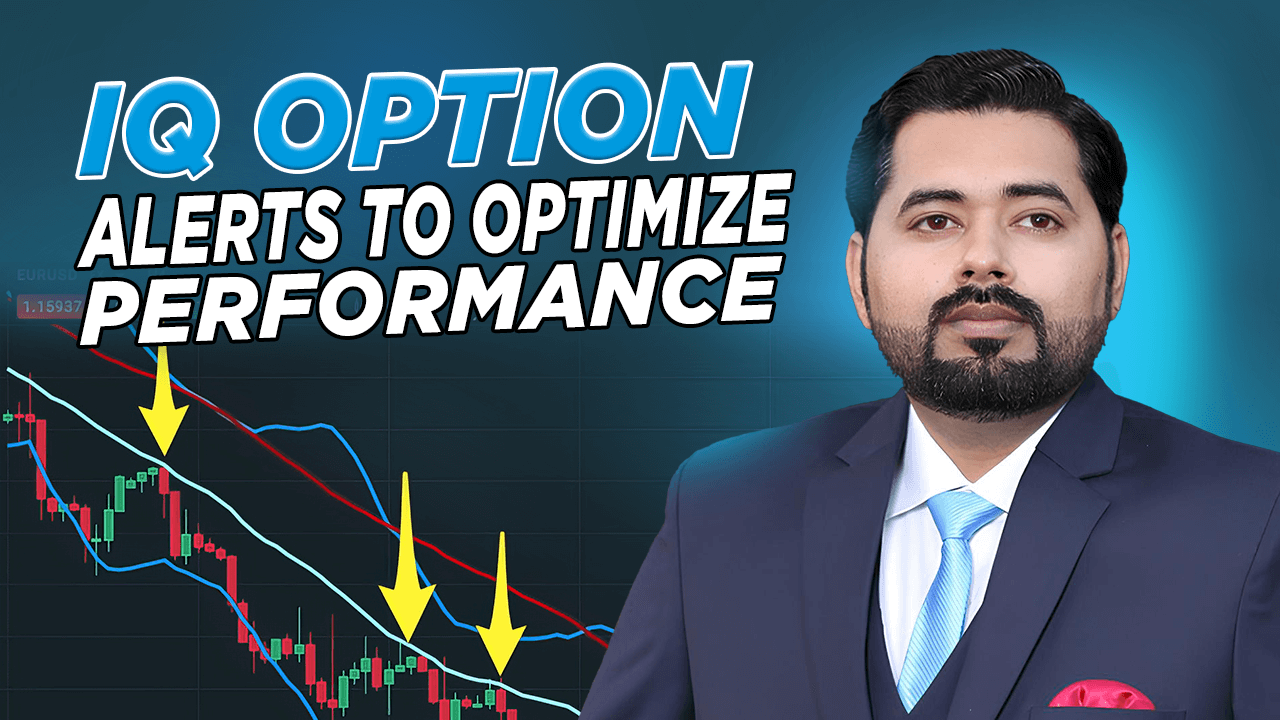
When trading on IQ Option, every second counts. A sudden price move, a breaking news headline, or a key technical level being reached can make the difference between profit and loss. That’s where alerts and notifications come in. If you set them up correctly, you don’t have to stare at the screen all day. Instead, IQ Option will tell you exactly when you need to take action.

This guide will walk you through setting up alerts, optimising them for your strategy, and avoiding the most common mistakes traders make. I’ll also share my own experiences — including how alerts once saved me from a potential $500 loss.
Why Alerts and Notifications Matter in Trading
Trading isn’t just about analysis and execution; it’s also about timing. Without alerts, you’re left constantly checking charts, which is both exhausting and prone to error.
IQ Option’s notification system allows you to:
- Track price levels without staring at the screen.
- Get notified of market events instantly.
- Set trade expiry reminders for binary options.
💡 Pro Tip: A well-timed alert can turn a losing trade into a winning one simply by prompting you to exit or enter at the right moment.
If you’re new to IQ Option, you can create your free account here and test the alerts feature in the demo mode before risking real money.
Types of Alerts and Notifications on IQ Option
IQ Option offers different types of alerts that can be set up depending on your trading style:
- Price Alerts – Notifies you when an asset reaches your chosen price.
- Change Percentage Alerts – Alerts you when an asset moves by a certain percentage within a set time frame.
- Trade Expiry Reminders – Useful for binary and digital options traders who need to monitor expiry times.
- News Alerts – Sends notifications about major economic or market-moving events.
While these tools are powerful, they only work if they align with your trading plan. Overusing them can clutter your notifications and create unnecessary distractions. Check this IQ Option keyboard shortcut tutorial to increase your trading efficacy.
How to Set Up Alerts on IQ Option
Setting up an alert is straightforward:
- Select the asset you want to monitor.
- Click the “Alert” icon near the chart.
- Choose your trigger condition (price level, % change, or event).
- Confirm the alert.
Once set, IQ Option will notify you via the platform, mobile push notification, or email — whichever you have enabled.
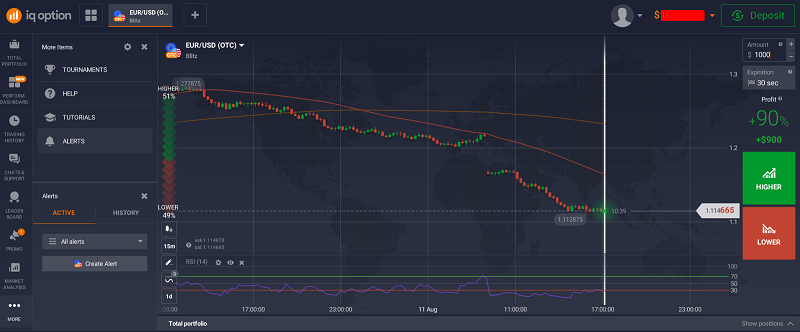
If you haven’t installed the IQ Option mobile app yet, do it now. Alerts become even more powerful when they can reach you instantly, wherever you are. You can use a multi-chart layout to improve your trading experience as well.
My Personal Experience With Alerts
I’ll never forget one EUR/USD trade where an alert saved me. I had set a price alert for a breakout above 1.1050. When the alert went off, I was having lunch. I quickly entered the trade on my phone and closed with a 1.8% gain for the day.
Without that alert, I would have missed the move entirely. This is the true value of IQ Option notifications; they extend your presence in the market even when you’re away. Check out how professional use IQ Option to trade binary options.
Avoiding Common Alert Mistakes
Many traders set too many alerts. This can be counterproductive because you start ignoring them. Here’s how to avoid alert fatigue:
- Only set alerts for key levels or significant events.
- Review and delete outdated alerts regularly.
- Don’t use alerts as an excuse to avoid doing proper analysis.

Remember, alerts should be part of a broader plan, not the plan itself.
Using Alerts for Risk Management
Alerts aren’t just for entering trades. They can be a powerful risk management tool:
- Set alerts for stop-loss or take-profit levels.
- Use alerts to remind you of upcoming high-volatility events like NFP or CPI.
- Create alerts for portfolio-wide drawdown limits.
For example, if your rule is to stop trading after losing 3% in a day, you can set an alert to notify you once your account equity drops by that amount.
Final Thoughts
IQ Option alerts and notifications are an underused feature among retail traders. When configured properly, they can save time, reduce stress, and help you make better trading decisions.
Instead of watching charts for hours, let IQ Option do the work — but always remember that alerts are a tool, not a shortcut.
Action Step: If you haven’t yet explored the alerts section in IQ Option, sign up and log into your account now and set up at least three alerts for the assets you trade most. You’ll see how much easier it becomes to trade with confidence.